All that to say, I'm back, I'm healthy(-ish) and I'm ready to talk iPads!!!
So, before the Sickness Armageddon hit, I introduced iPads into the classroom. One small procedural thing that I've had the kids do is to always turn them in with the plug outlet up- it makes it so much easier to charge!
Also, I took the time to put a cute, colored piece of tape on the back of each iPad, around the charging cord, AND the iPad base with my name on it. I look a wee bit possessive, but it will save me a lot of headache in the future
ALSO, we're getting more power strips, but Miss Nicklas and I saw these at TJ Maxx for $10, and they fit all 6 chargers, and are super sassy with their bendiness, Love this!
So once I got everything labeled, and introduced the iPads, and shared class rules... I actually started using them!
One app that I highly recommend is Story Creator (Free).
It allows students to take pictures, draw on the pictures, write (either typing or pointer finger), and more. Reviewing nouns should be quick and easy for 4th graders, and it's hard to get higher level blooms activities. So, what I had the students do was take pictures around the classroom, and then write sentences, highlighting the nouns. I also took the time to review capitalization, punctuation, and a very early introduction to what makes a complete sentence.
Techy Tip: We found out during the activity that you should take your pictures FIRST using the plain ol' Apple camera, and then add pictures to the story by using "existing photos". We were having a hard time adding pictures to 2nd+ pgs, and could only add to the first. Weird, but still, an easy work around. :)
One of the great things: You can have a lot of different stories from different groups on the app. Students will just scroll through, and select theirs before starting to work. Very easy, very user friendly.
Looking forward to all the learning opportunities ahead, while realizing "oops" is just a part of life & learning. :)
-Emily Koder
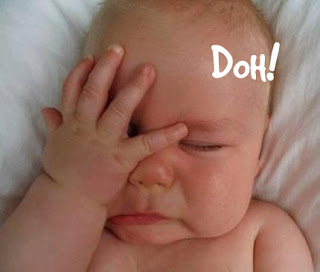



Great tips! Thanks for sharing!! :) I hope your house is bug free. I feel ya on that...we were hit this week too. :-\
ReplyDeleteShawna Freeman
I love this! I have to get this downloaded soon. I can already see some ideas in my head for our Trickster tales! Thank you for sharing!
ReplyDelete